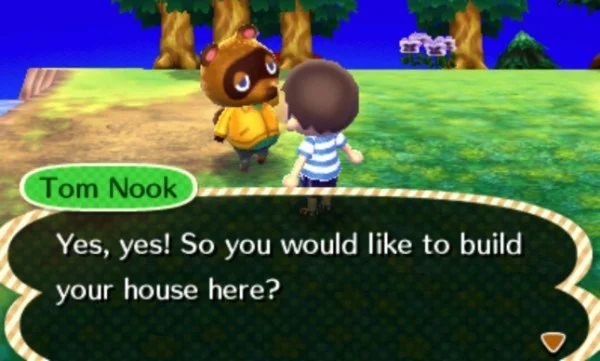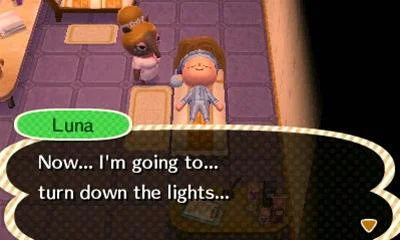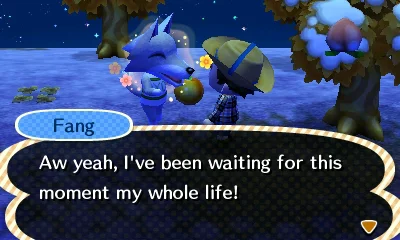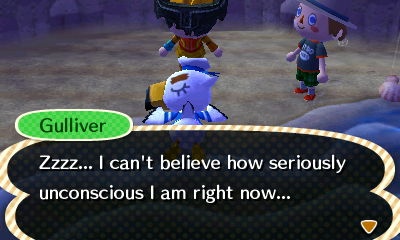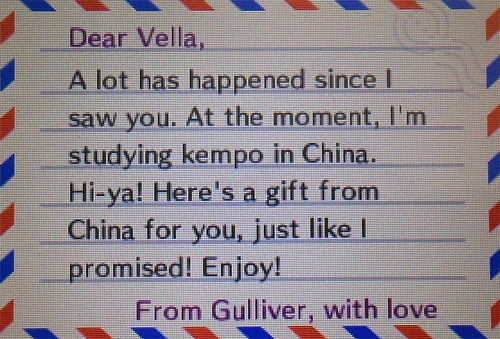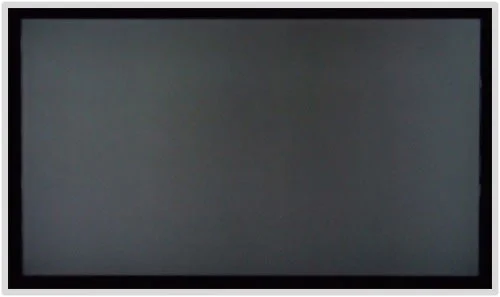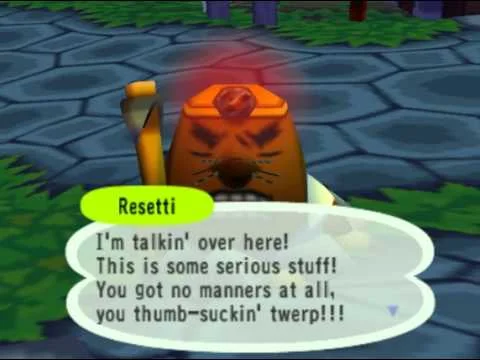When starting a new project, there is a lot to prepare for. You need to know what type of usability testing you are doing, how many people you test with, what tools will be best for the job, how to best present findings so clients will be receptive to changes, and so much more. Here are 10 steps that can help you prepare for your next project, and get all the right questions answered.
1. Gather your requirements
Talk to your client to get a better understanding of your project. Before getting started, you need a good idea of their goals. Some clients know where their product has gone awry, whereas others are just trying to burn through a budget. Have an upfront conversation to understand constraints, whether they have a limited budget, a short timeline, or specific milestones they need delivered.
Be familiar with your client’s needs for this project. Maybe they want to increase conversions, improve time on site, or just “make it better.” Just be sure to set a goal that is achievable based on requirements that can be met within any constraints, so that your tests can deliver measurable results.
2. Understand your client
What are their expectations? Do they have a close emotional connection to the brand? Are they receptive to changes to their product? Are they familiar with user experience?
Sometimes getting your client on the same page can be a challenge, but addressing this early on is the best way to make sure your recommendations are implemented in the final product.
Show empathy to your clients. If they are new to UX, give them a short presentation showing what kind of information usability testing provides. If you are working on a project they see as “their baby,” provide plenty of positive feedback and emphasize that you are making it better, not changing what they have done.
3. Understand your target users
Get to know the industry space. If your client has personas or customer journey maps, ask for that information. Look at analytics to understand what users are doing. Ask to see any user feedback they collect about their product. Once you know what users are doing, you can identify their needs, pain points, and get a better feel for who they are and what they need.
4. Determine how you will test
Your goals will have a huge impact on what type of testing you do. One-on-one user interviews are best for tricky tasks like how users feel, or understanding their ideal flow through a process. If you’re comparing a few versions of something, a simple survey may be feasible. If you’re investigating the findability of something, try a click test.
5. Select tools
Based on what type of testing you are doing, you will want to make sure you have the right tool for the job. Do you need to prepare a wireframe? What about a survey? How will you be collecting user feedback?
6. Begin recruiting
Findings your participants can be challenging. If your client has access to eager participants, utilize them first. However, you might be testing a product that isn’t released yet, in which case you may have to hire a recruiting service, such as SurveyMonkey Audience or User Recruit. Or, if you can test with the general population, utilize tools like UserTesting.com that gather a broader audience, based on a few key demographics such as income, gender, and location.
7. Schedule participants
There are lots of online tools out there to help with scheduling. Provide users with a digital scheduler that updates in real time so you don’t have to worry about 2 participants signing up for the same time slot. Try out tools like YouCanBook.me or Calendarly so users can pick their preferred time slot.
8. Conduct your tests
Perhaps the most straightforward part of a usability study is the actual testing. You have your test script with questions to find solutions to your client’s needs. You have your users ready to go. You have the tools for the job. Get cracking!
9. Analyze the data
Data analysis varies a lot depending on the type of tests you do. I recommend taking lots of extra notes so that you have too much information that can be paired down. It’s very common for a client to ask impromptu questions during the presentation you might not have direct data for. If you’re lucky and have lots of quantitative data, be sure to present it in a way that’s shareable and easy to digest.
10. Present the findings
Everything you’ve done up to this point has led to this presentation! Practice your presentation ahead of time so you know the content very well. If you know you’ll be sharing the results with higher-ups, it can be a good idea to share your findings with your direct client first so they can help you prepare for the big meeting. Double-check your presentation for typos or content that doesn’t make sense. This is where a reliable peer reviewer can really come in handy!
On to the next project!
Now that you’ve seen 10 steps to help you prepare for usability studies, you can be armed with having a process set in place to help you and your client set expectations along the way!